As we have seen in the previous post, for an e-learning training or blended training project to be successful, it must be adapted to the students’ educational and personal needs. For this reason, the teacher’s role in the students’ follow-up progress in each of the linguistic competences is vital. Each student has different objectives and preferences when it comes to approaching a subject, as well as a distinct learning pace. Some students will start a course, for example a language course, because they want to aspire to a specific job position. On the other hand, other students will start it because they plan to move or study abroad and lastly, there will be students that will want to improve in fluency and agility in order to face everyday situations.
The teacher must have the capacity to develop training programs that adapt to each student’s particular circumstances followed by a structured lesson system where all the language competences are effectively put into practice. This is the reason why the study method should be flexible and at the same time strict in regarding the contents and competences. The management system: CAE Learning Management System (CAE LMS) brings together all the characteristics to facilitate the training project managers the design of a training program to fulfill the specific objectives.
Keys for success in e-learning training
For the development of a training program with these characteristics, monitored and adapted to the student, the CAE LMS includes a series of tools which enormously facilitate this task for the teacher:
- Internal messaging service, doubts and live customer support for doubts or group conversation:
The CAE LMS environment includes an internal messaging service through which the student can consult or require tutor assistance at any time, including the doubts that may arise in a specific lesson or course. These messages can also be sent via conventional email. The CAE Virtual Classroom support room allows the teachers to program a live conference or conversation group with the students, divided by groups and even free access by any CAE LMS user.
- Customizable, programmable and risk reports: The CAE LMS administrator can program the tool so that it can generate a series of reports by course, user or user group. The tutor can filter the desired inscriptions they want to receive based on certain predefined conditions and select what information the system should extract. The reports can be downloaded in PDF or CSV format. For a more effective training program control, the CAE LMS environment provides risk reports in which the color scheme indicates the inscriptions with greater or lesser risk of not finishing the course on time. These reports can be programmed in a way so that they arrive periodically both from the internal messaging system and via email.
- Programming and planning: The student disposes of an “event calendar” in which the different events related to the course appear automated, for example the start and end date of the course or the programmed events that the teacher adds to the course or group in which the students are enrolled in. The system also disposes of an “automated planning” that shows the days that the lessons should be carried out in order to complete the course on the stipulated date. Another advantage of the CAE LMS is that it allows the student to personalize it in a way so that the student can decide the days and hours he or she will access the course. This way the students can organize themselves in such a way so that each day they can access the lesson according to the configuration they established.
- Decide the training pace: The teacher can decide if the student will be given the freedom to carry out the lessons when he or she wishes to and to progress in their own pace, or on the contrary, program it on a date where the student can carry out or until the date each lesson will be accessible.
- Access rules: The administrator can establish the access rules to monitor the training and therefore, restricting the days and the hours of the week in which access to the course is allowed.
- Participation elements moderated by teachers: The chatrooms and forums in the CAE LMS environment also allow different degrees of autonomy since certain liberty is provided to the students so that they can create their own conversation threads or they can just participate in the existing ones or access them without being able to make an entry or just reading the tutors or other privileged users’ entries.
- Free participation elements, group work and collaborative learning: You can choose how you want your CAE LMS Community to be: Open, with the participation of different centers or students of different companies; or closed, only accessible for students and employees of the same company or center. This community disposes of private and public chats, forums to ask questions and produce discussion topics, it allows you to add users to your friend list or usual contacts, to create online meeting rooms for study groups, private for guest users, or public for any user. Ultimately, endless possibilities to promote online collaborative education, to learn and help other users regardless of the country they are in, since CAE allows you to eliminate frontiers and obstacles for a universal and free eLearning training.
- Motivation through achievements: In the CAE LMS Community, students obtain trophies and prestige in function of their course programs which they are enrolled in, just as the level of participation that you maintain inside the same one. Depending on how much and in what ways they participate in them, just as the valuation that they obtain in helping other users, receive a score that will indicate to the rest of the classmates their reputation and credibility inside the training area.
The use of tools that CAE LMS provides allows teachers to carry out a follow-up of the students’ progress in real time. In addition, the students can participate in an active way participating in the chatrooms and informing the teacher about his or her doubts or difficulties inside the course. This will facilitate the teachers’ task in the design of the lessons that could be adapted progressively, incorporating activities and contents according to the students’ methodology and learning pace, reinforcing the practice of those skills that require a further development and programming the exercises in an adequate pace. The personalized reports speed up the evaluation task as it facilitates a particular vision of every student in each of the lessons and competences.
The objective of the professional team in Computer Aided ELearning (CAE) is to develop training solutions of the latest generation to facilitate the tutors’ tasks when it comes to incorporating an innovative and effective program in accordance with the 21st century training standards.
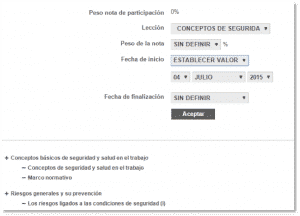
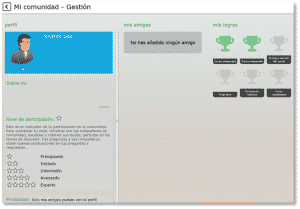
You may also like:
- 4 keys to choose an e-learning course or a license
- Five trends for online learning already a reality
- The advantages of e-learning for improving academic performance
